Are you keen on collecting?
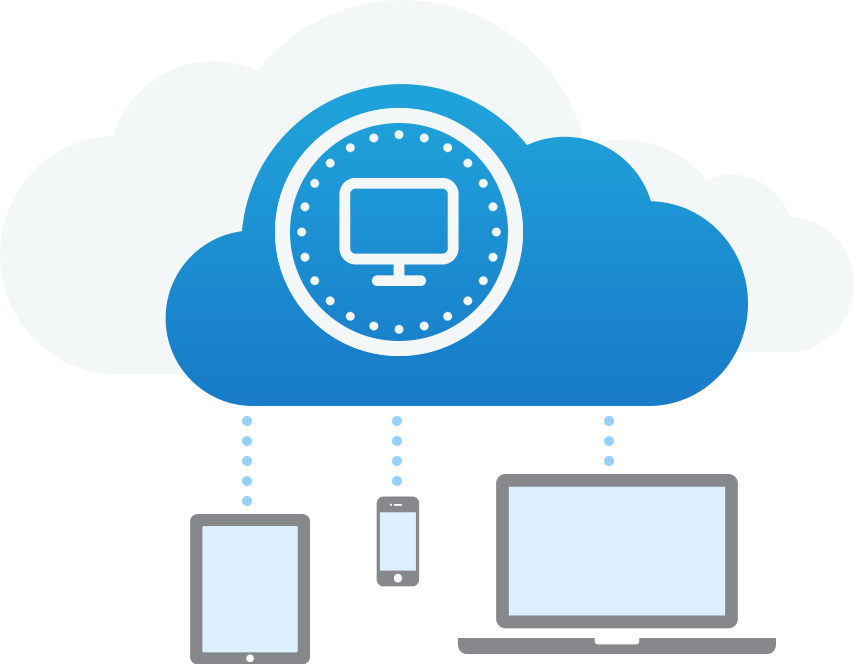
Then our project for collectors was created specifically for you.
Here you can keep your collections of coins, stamps, banknotes and postcards online in your personal account
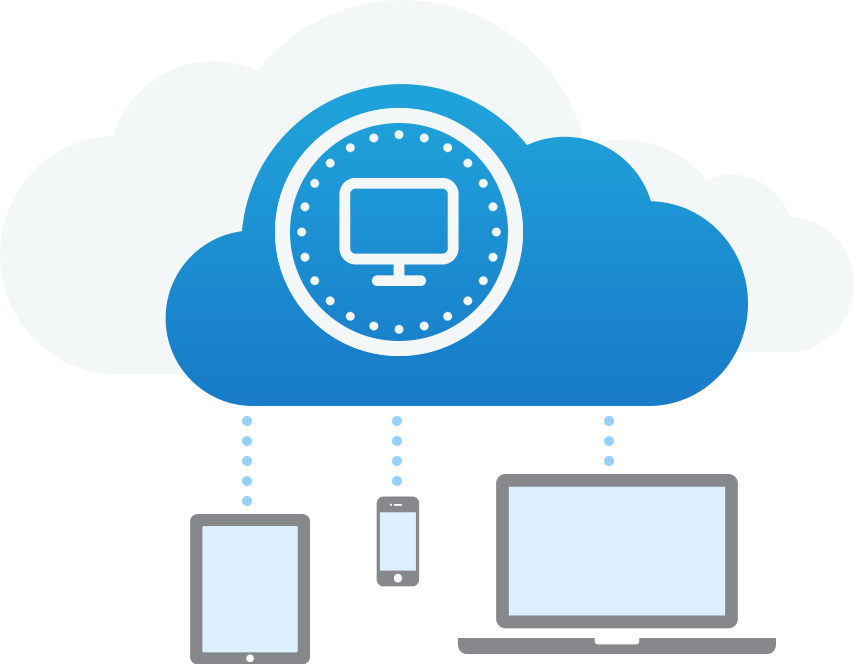
Download custom collector software to your computer and mobile devices
DownloadYou will find detailed catalog information on collectibles in our public catalogs
GataloguesMY POSTCARDS FOR WINDOWS
POSTCARDS COLLECTING SOFTWARE + WEB PERSONAL AREA
Are you into collecting postcards? Then the program 'My Postcards' will be a faithful assistant in your hobby.
'My Postcards' software is designed specifically for postcards collectors.
You can create and organize an electronic catalog of your collection by adding everything you need: characteristics, description, scans and photos, attach links to Internet sites and simply related files stored on your hard disk.
Information about your collection will not be scattered in different folders and files on your computer, will not be forgotten in the records of old notebooks. All that is needed will be available at any time, it will be enough just to launch the 'My Postcards' software.
What's new
- New function of uploading collections to the collector's personal area (my.hobbykeeper.com)
- New function to download collections to the program from your personal area
- New features for synchronizing data between the program and personal area
...
- 30-day usage limit removed
- Bugs fixed
- Version: 2.0.4
- Release date : 2020/07/08
- File size : 13.0 MB
- Platform : WINDOWS
- License type: Free to try
- Language : English
- 3 290 RUB
- Buy Download
- Previous version (1.6.5)
Keep multiple postcard collections in one program.
In the program 'My Postcards' you can create several catalogs-collections. For example, reference catalogs and catalog of your collection. Between collections, catalogs, there are functions for copying and transferring records.
The program has added integration with the collector's personal area (my.hobbykeeper.com). Upload the collection to your personal account, upload to the program. Keep a collection where it is convenient for you, and the program 'My Postcards' will take care of synchronization.
Create an electronic catalog of your collection.
By creating a new collection, you can add postcards to it. For a detailed description of each card, use more than 50 characteristics. Most of the characteristics are for reference. Therefore, adding an item once, you do not have to enter it again manually, it will be enough just to select it from the list. At any time you can edit the record: add or correct information, attach new images, add links.
Split the catalog into subject groups.
In addition, you can divide your collection into any subject groups convenient to you. The directory of groups is intended for this. The directory has a tree structure, so you will have the opportunity not only to divide the collection into groups, but also to combine these groups according to some feature.
Edit cards in your personal area.
Edit references, characteristics and descriptions of the cards. Reference elements, coin records and images are synchronized with the program 'My postcards'.
Add photos, links and additional documents.
For a detailed study of your collection material, add scans and photos in high resolution! You can add three basic and up to 9 additional images of the postcard, and add a brief description to each image. The built-in image viewer will help you see your postcards in detail. In addition to images, attach web sites and additional materials on the hard disk to the postcard link.
Use filters and search to quickly access the data you need.
According to reference characteristics, the program provides the ability to install a filter. You can sort data by country, status, publisher, etc. As a result, you will receive only the collection entries you are interested in. For quick access to a specific entry in the program, there is a search function for any of the characteristics.
Create and print reports for your collection.
Using the function “Print reports” you can create and print several types of reports on your collection. This is a simple list of postcards of the collection, cards of postcards with images, statistics on sales and purchases. Additionally, you can generate a custom report with cards of cards, using which you yourself specify the fields of interest for you to output.
Customize the look of the program as you wish.
Most likely, you will not need to display all the characteristics of the postcard in the list or you will want to change the order in which the columns are displayed. This is very easy to do – using the table setup tool. Specify the set of displayed fields, as well as the order of their output, and you will receive exactly the table you would like to see. You can also customize the card information panel using the information panel customization feature. Attached images can be displayed both vertically and horizontally.
Useful service functions for mass input and editing.
For mass creation of records, use the function to import data from an Excel file. For each column of the imported file, the corresponding characteristics of the postcard are configured and entries are automatically created for each line during the download. For mass editing of the entered data, the function of multi-editing fields for selected records is provided.
Check out our collector designs with demos
Join Hobbykeeper - a project uniting collectors from all over the world
Read more