Are you keen on collecting?
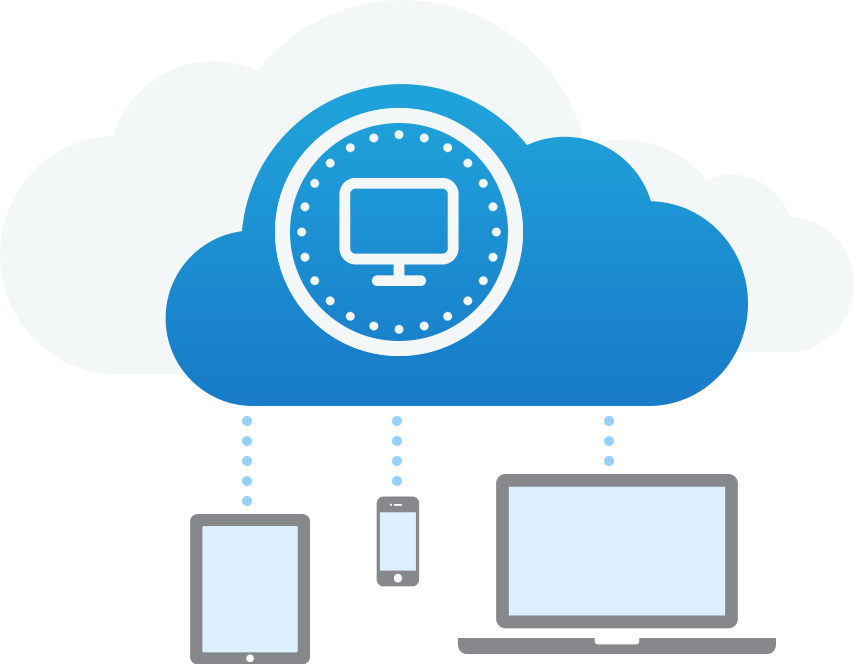
Then our project for collectors was created specifically for you.
Here you can keep your collections of coins, stamps, banknotes and postcards online in your personal account
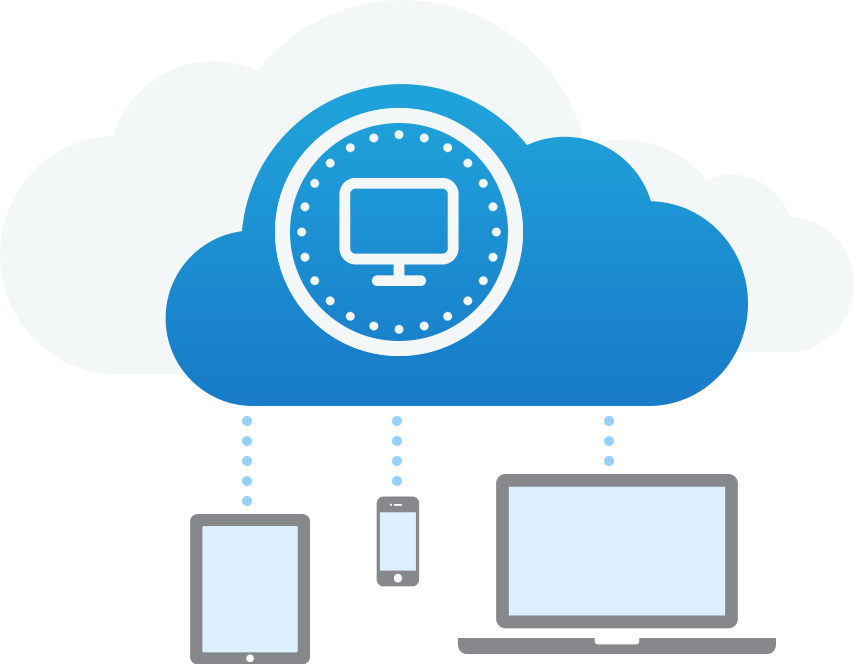
Download custom collector software to your computer and mobile devices
DownloadYou will find detailed catalog information on collectibles in our public catalogs
GataloguesMY PHILATELY FOR WINDOWS
STAMP COLLECTING SOFTWARE + WEB PERSONAL AREA
Did you collect stamps as a child? Has your current collection become so large that sometimes you are not sure of its content? Or have you just started collecting stamps and want to have a means of gathering and handling information on your collection?
In both cases 'My Philately' will become a valuable asset to you. You will be able to easily create an electronic catalogue of your collection, add description to each object, attach images and files of any types, and even append web-links to be one click away from any desired information.
'My Philately' is an intuitive and easy-to-use program. You will not need to study a comprehensive manual or be afraid to push the wrong button. Just install the program and start inputting data.
I’m sure you will like it!
What's new
- New function of uploading collections to the collector's personal area
- New function to download collections to the program from your personal area
- New features for synchronizing data between the program and personal area
...
- 30-day usage limit removed
- Bugs fixed
- Version: 2.0.4
- Release date : 2020/07/03
- File size : 4.39 MB
- Platform : WINDOWS
- License type: Free to try
- Language : English
- 3 290 RUB
- Buy Download
- Previous version (1.6.5)
Manage several collections.
It is possible that besides you, some members of your family would like to use the program as well. Or you would like to split your collection in different parts. In this case you can create several collections, with the ability to exchange data between them.
The program has added integration with the collector's personal area. Upload the collection to your personal account, upload to the program. Keep a collection where it is convenient for you, and the program 'My Philately' will take care of synchronization.
Save information.
You no longer need to memorize where the information on your stamps can be found. Just add a new entry to an object from your collection (a stamp, a series, a block, etc), and use entry characteristics to describe this object. You will be able to attach images (with the ability to view and preview them), manage a list of links to web pages containing info on the object, save information on sale and purchase events, track prices, as well as add information from stamp catalogues.
Divide and conquer!
It is quite difficult to handle data when it is piled into one cumbersome list. Putting everything where it belongs would be much more efficient. This program gives you an opportunity to organize your collection into groups as you see fit, and then pick objects depending on the group they belong to. But there`s much more to that. You can also pick objects depending on any informational characteristic you define, i.e. country, theme, series, etc.
Edit stamps in your personal area.
Edit references, characteristics and descriptions of the stamps. Reference elements, coin records and images are synchronized with the program 'My Philately'.
No stamp is lost!
Does your catalogue have an impressive amount of entries? Has each group become so large that it becomes more and more difficult to find your way through? Do not worry. Besides picking out individual properties of objects, you can use sorting and searching functions. You can search the collection using several characteristics just by clicking the column headers. Or you can type the name of the characteristic and quickly jump to it in the list. You can also use the search function ‘ just set up the parameters and click 'Find Next', and you will jump to the next entry with the requested parameter.
Importing from external files.
Do you have an old collection created in MS Excel? There is no need in recreating it by hand you can easily import it using the program’s 'Import Data' function. Pick the source file, define the name for each column and click 'Load' to import the list of entries into 'My Philately'. It is also not necessary to fill every informational characteristic. Several text files with basic info are provided with the program, and you can load them with just one click!
Create your printing catalogue.
Fine-tune and print reports of any kind. You can create lists or entry cards, define the entries that will be used in report, define the order of data sent to printing using grouping and sorting functions, show total and subtotal results, etc. There is also a way to view statistic information on sales and purchases in a given time frame. You can view your expenses and revenues. Any report can be saved as an MS Word or MS Excel document.
Check out our collector designs with demos
Join Hobbykeeper - a project uniting collectors from all over the world
Read more